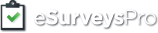My survey appears as “Closed” to my respondents, although it says “Open” in my account. What do I do?
This is one of the most frequently asked questions. Here is the answer:
A survey can appear as “Closed” for the following reasons:
– It is closed. To fix the problem, you need to open the survey clicking the link in “Manage Surveys” page.
– You have set in Survey Options a Survey End Date that now is in the past. To fix the problem, you need to remove or modify the date.
– You have set in Survey Options a Maximum Number of Responses Allowed Per Survey and that number has been reached. To fix the problem, you need to remove or increase the limit for “Maximum Survey Responses” in Survey Options / Response Options.
– You have checked “Single Response per Email” in Survey Options / Response Options, but you are not using our email invitations tool. To fix the problem, you need to use our email invitations tool exclusively or select another option.