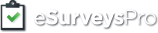New Features
Share your online surveys via social media
 eSurveysPro offers the possibility to create online surveys and deploy them using a variety of methods (web link, web page embedded, email invitation, etc). Using the general survey url, it is possible to share your surveys via any social media website.
eSurveysPro offers the possibility to create online surveys and deploy them using a variety of methods (web link, web page embedded, email invitation, etc). Using the general survey url, it is possible to share your surveys via any social media website.
Starting with today, it is much easier to deploy your surveys to the social networks, as eSurveysPro offers one-click submissions to no less than 10 social media websites, including Facebook, Twitter, Google+ and LinkedIn.
FAQ
My survey appears as “Closed” to my respondents, although it says “Open” in my account. What do I do?
This is one of the most frequently asked questions. Here is the answer:
A survey can appear as “Closed” for the following reasons:
– It is closed. To fix the problem, you need to open the survey clicking the link in “Manage Surveys” page.
– You have set in Survey Options a Survey End Date that now is in the past. To fix the problem, you need to remove or modify the date.
– You have set in Survey Options a Maximum Number of Responses Allowed Per Survey and that number has been reached. To fix the problem, you need to remove or increase the limit for “Maximum Survey Responses” in Survey Options / Response Options.
– You have checked “Single Response per Email” in Survey Options / Response Options, but you are not using our email invitations tool. To fix the problem, you need to use our email invitations tool exclusively or select another option.
Announcements
Welcome To Our Blog
 We have always tried to keep you up to date with the latest developments on our website. To makes things a little easier, eSurveysPro.com has started a new blog here on www.esurveyspro.com/blog/.
We have always tried to keep you up to date with the latest developments on our website. To makes things a little easier, eSurveysPro.com has started a new blog here on www.esurveyspro.com/blog/.
Here you will be able to read the latest news about eSurveysPro.com features, latest releases, tutorials, tips and tricks about online survey software. (more…)